Super Bowl XLVIII will pit the NFL's two best teams against each other when the Seattle Seahawks take on the Denver Broncos in the elements at MetLife Stadium in East Rutherford, N.J., on Sunday.
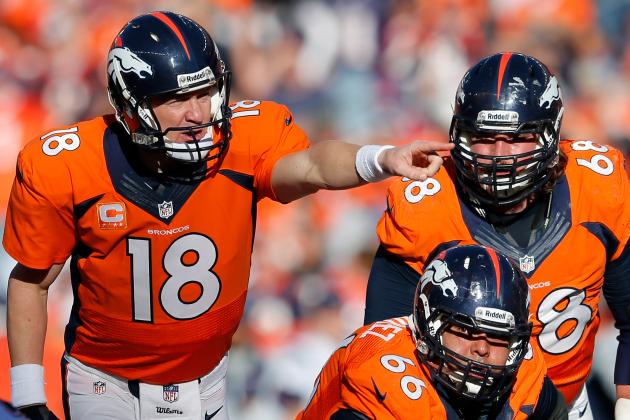
For those football fans or casual viewers who won't have access to a television on Super Bowl Sunday, Fox Sports' live stream provides an ideal alternative.
Whether you're looking to stream the big game live from your laptop or hoping to check in on the action from your tablet, the free one-day preview of Fox Sports Go has you covered.
Below we'll set you up with everything you need to know to make sure you don't miss a minute of the action.
Date: Sunday, Feb. 2, 2014
Start Time: 6:30 p.m. ET
Where: MetLife Stadium, East Rutherford, N.J.
Watch: Fox
Live Stream: Fox Sports Go
Spread: Denver (-2.5) over Seattle, according to Vegas Insider
Super Bowl XLVIII Live Stream Will Be Free for All

Jonathan Ferrey/Getty Images
The good news for anyone hoping to stream this year's Super Bowl: You won't have to worry about dropping any cash or signing up for any long-term membership.
How do you plan on watching Super Bowl XLVIII?
According to Variety's Todd Spangler, "Fox Sports will use Super Bowl XLVIII as a showcase for its online and mobile authentication service for pay-TV subscribers, offering a free, one-day 'preview' of Fox Sports Go during TV’s biggest event."
Spangler adds that the free preview will last 27 hours, spanning from 12 a.m. ET on Sunday, Feb. 2 and continuing through 3 a.m. ET on Monday, Feb. 3. That means that viewers will also be able to stream the halftime show, which will feature Bruno Mars and the Red Hot Chili Peppers live from inside MetLife Stadium.
Online users who are watching on a computer or laptop can log on toFoxSportsGo.com on Sunday evening to start viewing pregame coverage. Those watching on an iPad or other tablet device will have to download the Fox Sports Go application.
As Spangler points out, smartphone users will need to download NFL Mobile from Verizon in order to catch all the action live on their phones.
Online Viewers Will Have to Go Elsewhere for Laughs
While online viewers streaming the Super Bowl on Fox Sports Go will see plenty of commercials during the various breaks in action, the live stream's ads will differ from those that appear on the television broadcast.
According to Spangler, Fox sold its digital airtime separately from the television inventory.
However, online users can catch up on any television commercials they miss by visiting YouTube or Hulu. Both websites will be featuring the popular Super Bowl ads during and after the big game. Some will even be made available days in advance of the television broadcast premiere.
Considering viewers can enjoy both the game and the commercials online for free, who needs a television?
|
Name of the Provider
|
Website
Address
|
|
Hide My Ass
|
|
|
Strong VPN
|
|
|
Switch VPN
|
|
|
Pure VPN
|
|
|
IPVanish VPN
|
|
|
Hotspot Shield Elite
|





